Share This Article
What are the steps to stay safe online?
In today's digital era, safeguarding your online presence is of paramount importance. To help you protect your digital identity and sensitive information, we present 25 essential tips and strategies to ensure online safety.

- Create Strong Passwords: For each online account, generate unique and robust passwords comprising a mix of uppercase and lowercase letters, numbers, and special characters. Avoid using any type of information that might be guessed easily, like your name or birthdate. You may also use a Password Generator.
- Enable Two-Factor Authentication (2FA): Reinforce your account security with 2FA, requiring an additional verification step, such as a text message code or fingerprint, alongside your password.
- Keep Software Updated: Regularly update your operating system, web browsers, and software to patch vulnerabilities and minimize the risk of exploitation by hackers.
- Exercise Caution with Links and Attachments: Be wary of clicking on links or opening attachments from unfamiliar or suspicious sources to avoid falling victim to phishing scams and malware.
- Use Secure Networks: When accessing the internet on public Wi-Fi, refrain from transmitting sensitive information as unsecured networks can leave your data exposed to potential hackers.
- Stay Alert for Social Engineering Tactics: Be cautious of social engineering attempts, where cybercriminals manipulate and deceive individuals to gain sensitive information. Verify the identity of anyone requesting personal data.
- Safeguard Personal Information: Protect your privacy by refraining from sharing sensitive data, such as your home address, phone number, financial details, or travel plans on social media platforms.
- Install Firewall and Antivirus Software: Enhance your device's security by installing reliable antivirus software and activating the built-in firewall.
- Secure Mobile Devices: Protect your smartphones and tablets with passcodes or biometric locks and consider enabling device encryption to safeguard data in case of theft or loss.
- Regularly Back Up Data: Create backups of crucial files and data on external storage or secure cloud services to mitigate the impact of ransomware attacks or hardware failures.
- Exercise Caution on Social Media: Be mindful of the information you share on social media, as cybercriminals may exploit seemingly harmless details to carry out targeted attacks.
- Promote Cybersecurity Awareness: Stay informed about the latest online threats and educate friends and family on best security practices to create a safer online environment.
- Utilize Virtual Private Networks (VPNs): Employ reputable VPN services to encrypt your internet connection, especially when using public Wi-Fi networks, to maintain privacy and anonymity.
- Remain Skeptical of Unsolicited Messages or Calls: Treat unexpected messages, emails, or phone calls requesting personal information with caution. Verify the sender's authenticity through trusted channels.
- Monitor Financial Accounts: Regularly review your bank and credit card statements to identify and report any unauthorized transactions promptly.
- Review App Permissions: Scrutinize app permissions carefully during installation and grant only necessary access to protect your privacy and security.
- Verify Website Security: Before entering sensitive data on websites, ensure they have secure connections by checking for “https://” at the beginning of the URL.
- Secure Home Networks: Change default router passwords, enable encryption (WPA2 or WPA3), and update router firmware regularly to prevent unauthorized access.
- Limit Personal Information on Public Profiles: Minimize the exposure of personal details on public profiles to reduce the risk of identity theft or social engineering attacks.
- Utilize Password Managers: Employ reputable password managers to generate, store, and manage strong, unique passwords for various online accounts.
- Protect Email Accounts: Enable 2FA for your email account and remain cautious about opening links or attachments from unknown sources to prevent email-based attacks.
- Periodically Review App and Account Permissions: Regularly assess and revoke unnecessary app and account permissions to maintain control over your data.
- Stay Informed About Phishing and Scams: Educate yourself about the latest phishing techniques and scams to recognize and avoid potential threats.
- Teach Online Safety to Children: Educate children about online safety, emphasizing the importance of privacy and responsible internet usage.
- Report Suspicious Activity: If you encounter suspicious or malicious content or activities online, report them to the appropriate authorities or platforms for investigation and action.
By adhering to these comprehensive guidelines and taking a proactive approach to online safety, you can fortify your defenses against cyber threats and enjoy a secure and protected online experience.